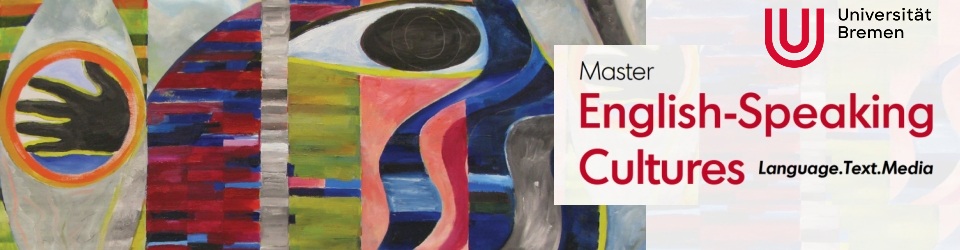You can access the online course catalogue through this link: https://www.uni-bremen.de/de/studium/starten-studieren/veranstaltungsverzeichnis/?tx_hbulvp_pi1%5Bmodule%5D=e1244af3c1c710ba2acbbc9e59f0e6db&tx_hbulvp_pi1%5Bsem%5D=31
In your first term of this two-year programme, we would like you to register for the following modules/courses:
Orientation module (15 CP)
- Lecture Series: Studying English-Speaking Cultures – Topics, Theories and Methods (3 CP, 2 SWS)
- Two further overview seminar courses as advertised in the online course catalogue “Orientation module” (6 CP each, 4 SWS)
UEP Part 1 – Using English in the Professional World (6 CP)
- Using English in the Professional World (6 CP, 4 SWS)
SuStMo – Supplementary Studies Module (9 CP)
- Students may opt for language courses offered both by Faculty 10 and the Foreign Language Centre (Fremdsprachenzentrum Bremen – FZHB), relevant courses and lecture series offered both by Faculty 10 and other faculties, or receive credit points for additional internships and academic exchange to Anglophone countries.
Online Course Programme – Faculities 8, 9, 10 (please select courses offered in English): https://www.uni-bremen.de/en/studies/starting-your-studies/course-catalog/?tx_hbulvp_pi1%5Bsem%5D=29
How to register for your courses: Stud.IP https://elearning.uni-bremen.de/
Please be aware that course registration on Stud.IP, the University’s learning and teaching platform, is mandatory. All enrolled students will receive their Stud. IP login details as part of the enrollment pack. In the unlikely event that you have NOT received your login details you need to contact lecturers directly via e-mail. Please login and search for your courses using the course code as provided in the online course catalogue. Select the courses you wish to attend and register for these courses on Stud.IP. You may wish to change the language option:
a) Before you login – click on “English”
b) After login – click on “profile” (right-hand top corner) – click on “Settings/Einstellung” and select “English”
For further advice regarding your course choices and registration, please contact Ms Jana Wachsmuth: http://www.fb10.uni-bremen.de/anglistik/beratung.aspx