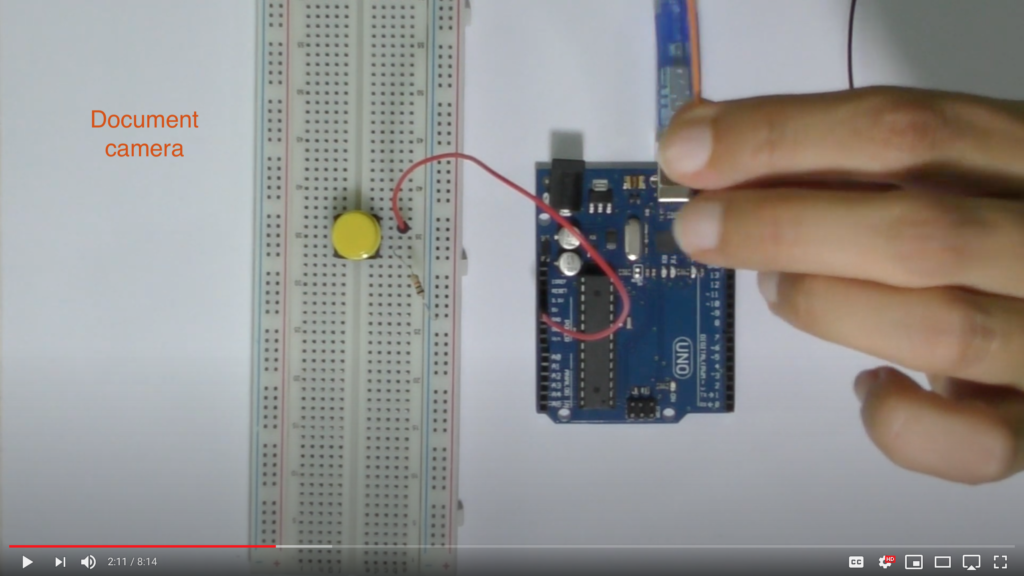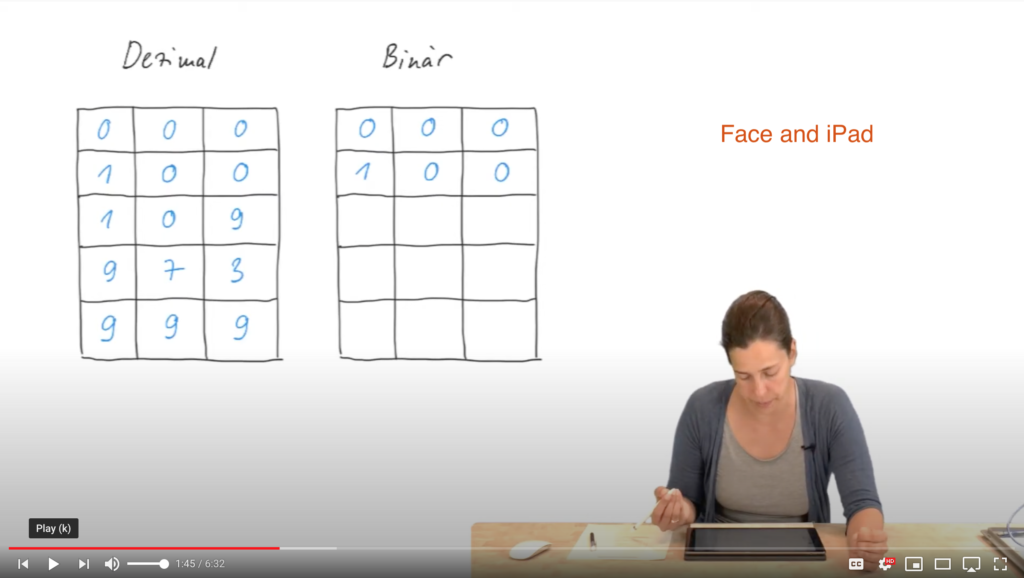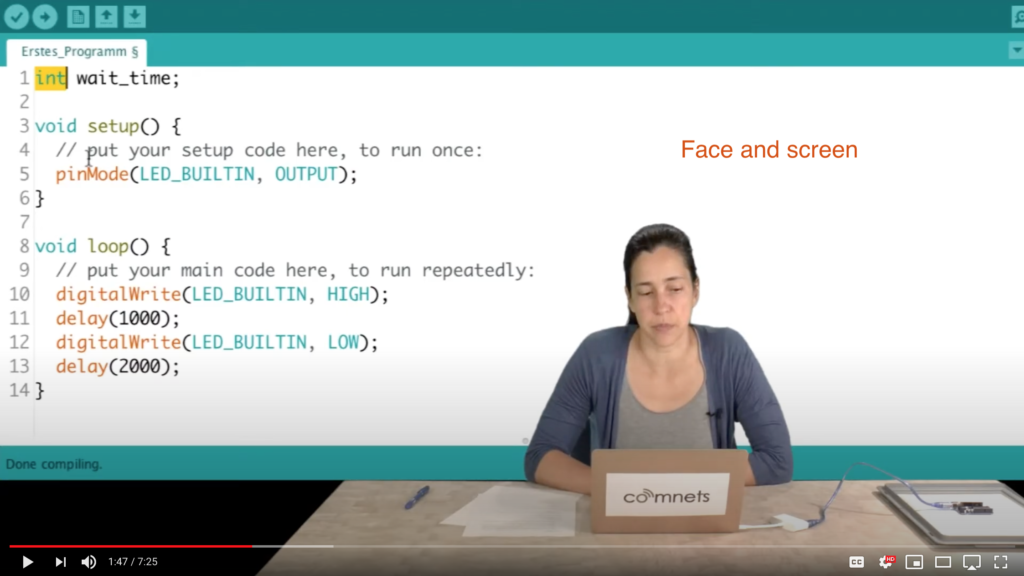Beginning PhD students are often desperate about this question: how to START publishing? Many universities pose very strict requirements on their students and want to see the first publication in the first year. This is not easy. Here are some possible strategies:
- Write a survey. If you already know in which field you are working and what your approximate topic is, target a survey. A good survey is a real “cash-cow” – it will bring you most of your citations. Example: According to Google Scholar, I have published by now 144 papers in total and I have 2055 citations (Feb 2021). From these citations, 967 are to be accounted to only three survey papers!
- Reproduce and extend a state of the art work. If you find a really good paper (a recent one), which is going exactly into your direction, consider re-producing it. This means that you try to re-do all the experiments the authors have done. You will learn a lot and you will get into the real depth of the topic. You can usually publish even those results already. However, what is really nice is that usually you get ideas on the way of how to improve the work – and this can be the basis of a really solid first piece of research. Don’t forget: the extension has to be substantial.
- If you already have some preliminary results, use publication venues like poster and demo sessions, PhD forum, workshops, etc. Make sure those are associated with top conferences in your field. Do not get fooled with low-quality conferences – you will not get proper feedback and you will not meet the top people. Focus on A rank conferences (e.g. check here: https://www.aminer.org/ranks/conf).
- Ask your supervisor to team you up with somebody more experienced, working in the same field. You can learn a lot and if you also contribute to their work with your ideas or coding skills, you will be included in their publications.
These strategies will help you in the beginning, especially so that you are not that scared of publishing any more. Later on, you have to learn how to craft really good research and describe it in top publications.
If you really hate writing papers, you should probably consider another job, honestly. Research is about doing research, but also writing about it.

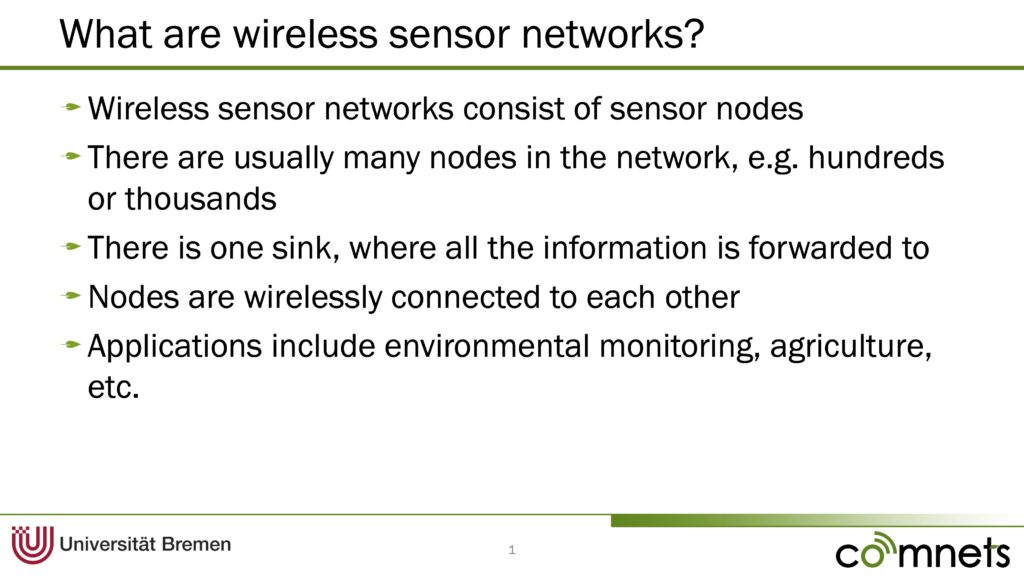

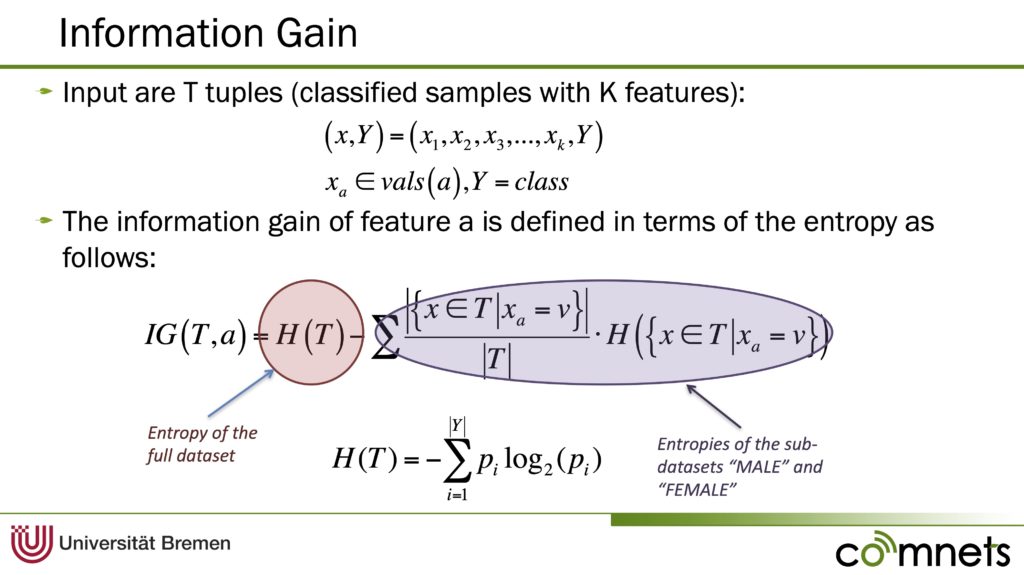
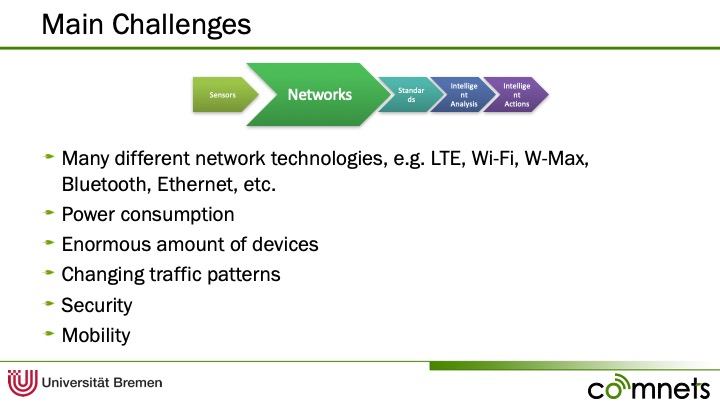 The colourful legend at the top is not only part of the title of this slide, but also tells the audience where we are in the story. Some people also do this with a normal table of contents. In this slide, you can also see how text can work – you simply need to introduce the bullet points one by one and to have them short.
The colourful legend at the top is not only part of the title of this slide, but also tells the audience where we are in the story. Some people also do this with a normal table of contents. In this slide, you can also see how text can work – you simply need to introduce the bullet points one by one and to have them short.