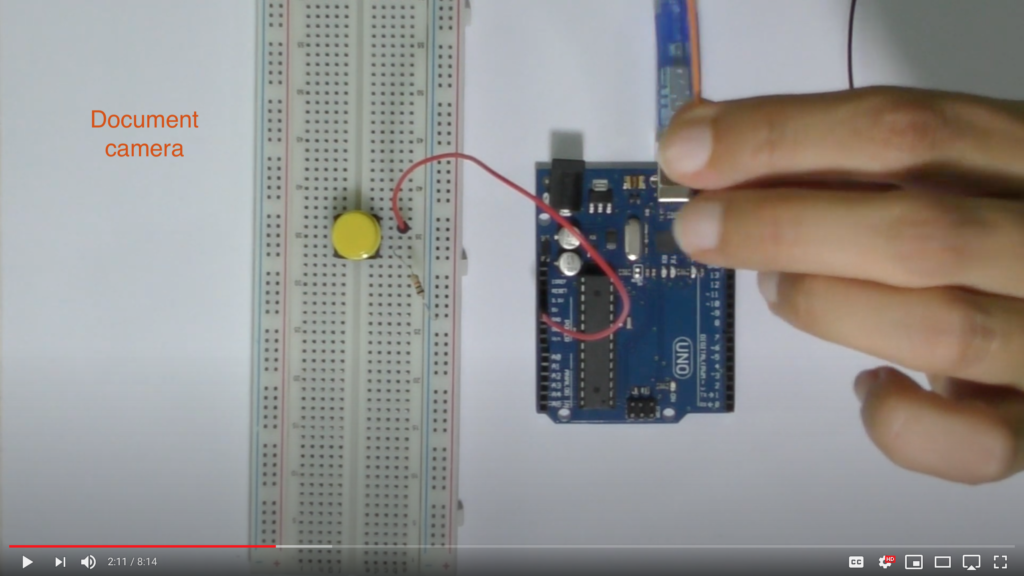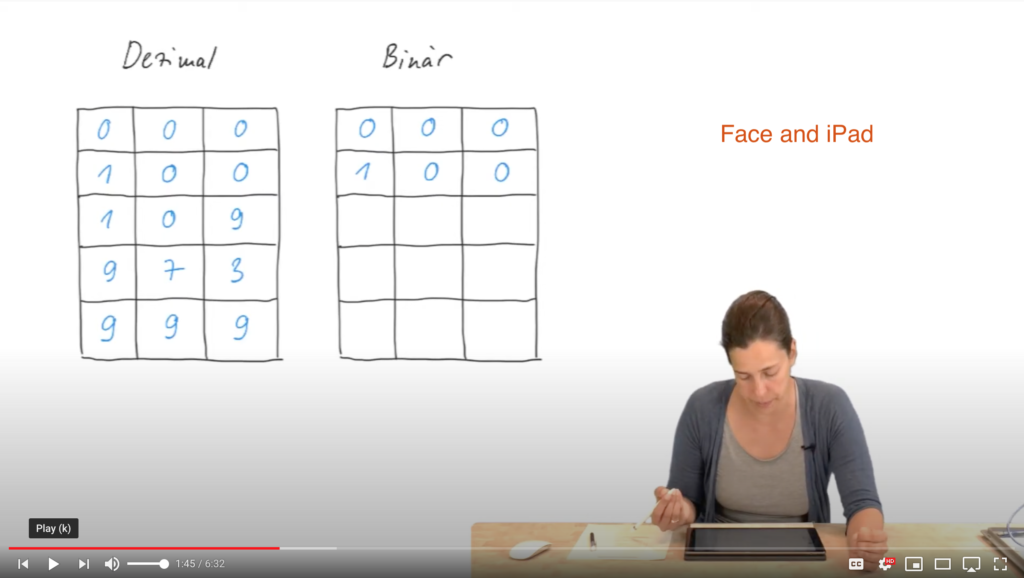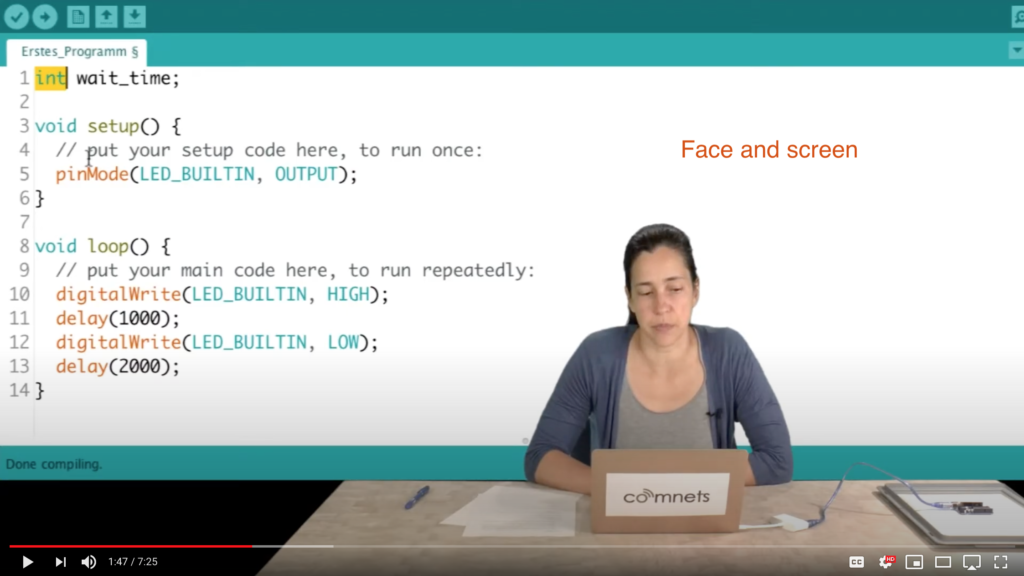People keep asking me what hardware and software I use to record my videos (many of them on YouTube). Here we go:
I have my own video room at the University of Bremen (NW1):

I use two cameras: one facing the table with me sitting on the chair and on document camera above the table. A wireless microphone is connected to the face camera. I use TechSmith’s Camtasia to record the face camera and the sound. The recordings of the document camera are stored locally on a SD card.
Additionally, I use a second copy of Camtasia on my laptop to record my screen (e.g. when I show how to code).
Yet on top of this I have an iPad Pro with a pencil, where ExplainEverything is running and recorded via TechSmith Capture.
Later on, we take all recordings together and cut the video via Adobe Premiere. There, we also cut away the green background and exchange it with transparent. The result is one of the following:
Note about cutting: we tried Camtasia and Premiere. Camtasia is faster and simple to use. However, the green background removal does not work very well and I had a green “halo” around my head. Premiere has some performance issues, but cuts away the background very well.