Here is a video with similar content.
<iframe width=”560″ height=”315″ src=”https://www.youtube.com/embed/nvbzShXsKXg?si=AomfOR6Ye-rGrBAL” title=”YouTube video player” frameborder=”0″ allow=”accelerometer; autoplay; clipboard-write; encrypted-media; gyroscope; picture-in-picture; web-share” allowfullscreen></iframe>
A PhD Student is standing at the front, working himself through a pile of slides. Some people in the audience try to follow, some are working on their laptops and some are just sleeping. A typical research presentation? Not necessarily.
I have learnt the ConversTation format at the ICT4S (ICT for Sustainability) Conference (http://ict4s.org) in 2013. For the first time in my academic life I was truly engaged in discussions even in areas far away from my own research. It was exhausting, I did not manage any of the work I planned to do (mostly writing emails!), but I have never learnt so much in so short time before!
The format is rather simple, but requires more organisation than scheduling presentations. There are three important assumptions:
(1) Not everybody in the audience wants to hear all presentations. People want to focus on some.
(2) Presenters get more feedback from motivated audience,which is not “obliged” to hear their presentations.
(3) Smaller groups develop different group dynamics and tend to exchange and discuss more than large groups.
ConversTations work as follows:
Each presenter sits on a table with 4-7 listeners. While presenting, she is not strictly following a stack of slides, but speaks rather freely and uses graphs, printouts, a poster and even demos to support her presentation. Listeners are allowed to ask questions any time and usually they start discussing few minutes after the start.
The discussion tables are positioned close to each other (not each in a different room), so that table change after session expiration is simplified.
Each presenter repeats his presentation several times with different listeners – optimally three times.
Listeners need to make their own schedules to follow. Not everybody gets a seat in all desired presentations.
To organise the scheduling process, the presentations with their slots and table assignments are pinned on large pin boards, where people can pick up a coloured sticky note of a desired session. If they re-decide, they can put it back for others to pick. This step can be easily adapted to hybrid or virtual events too, where the sticky notes are simply virtual (you can use a slot booking service, for example).
The really fun and complex part is the scheduling process. For scheduling the presentations, you need first to know:
- Number of presentations: Prepare a booklet with all presentation titles and abstracts. It is better to code each presentation, e.g. Title 1 or Lastname.
- Number of slots: this depends on the programme of the workshop/conference and on the available time. Each slot should be 30-60 minutes long, 45 minutes seem to work best.
- Number of listeners: this is easy to calculate for smaller groups, like research groups. For conferences, you can use last year counts, current number of registrations, etc. It is better to plan for a little bit less listeners, otherwise tables will remain half-empty.
The first three parameters are more or less fixed for an event. The next two can be changed until the whole schedule fits together nicely:
- Number of repetitions: how many times can each presenter present? At least 2, at most 4 (4 is really tiring, though!)
Number of discussion tables: You should plan for not more than 5-8 people per table, including the presenter. The number of tables can be calculated as (participants/seats-per-table), rounded down to whole tables.
Example (Figure 1): You have 20 participants, 6 of them presenting their work. You would like each presenter to present twice. If you assume 6 people per table, you would need 20/6 ≈ 3 tables. If you decide for slots of 45 minutes plus 5 minutes break between the sessions, you would then need a total of 50 min x 2 repeats x 6 presenters / 3 tables = 200 minutes or a nice morning session. You can play with the duration of the slots, the number of tables and the number of repetitions until the program fits into your plan.
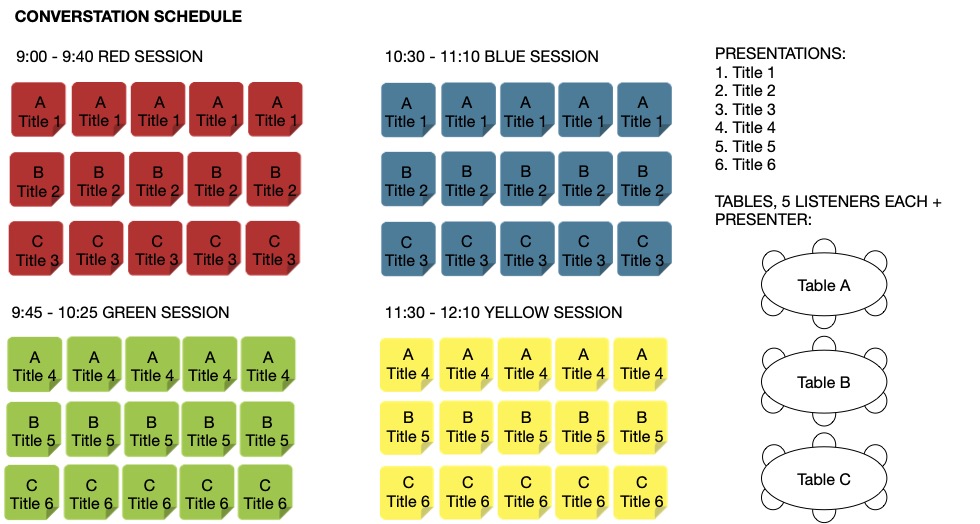
Figure 1. An example of a ConversTation schedule with six presentations and three tables. Everyone can pick a sticky note from the board and make their own schedule.
Participating in a ConversTation
Figure 1 presents my example from above, where I assumed 3 tables with 6 seats each (five for listeners), I have 6 presentations in total and 4 sessions. The resulting pin-board is also depicted in Figure 2 on the left. Let us assume we have somebody, only interested in listening. From the booklets with abstracts, she decides that Titles 1,2 and 6 are highly interesting to her, Title 5 is of no interest at all and she does not mind seeing the others. She goes to the pin-board (which is occupied by many participants, trying to get their desired sticky notes!) and has to pay attention to two rules:
Rule 1: Do not take two notes with the same color
Rule 2: Do not take two notes with the same title
She tries to grab Titles 1, 2 and 6 with different colours, but unfortunately, title 6 is “sold out”. Then she goes to see whether she can get Titles 3 or 4 and in fact she finds both. Title 5 is still available, but she does not have colours left (there are only 4 sessions and thus 4 colours possible). Thus, she will be participating in each slot and will see Titles 1, 2, 3 and 4.
ConversTations can be organised also in slightly different ways, with colours and sticky notes representing also other components of the system. Even if it is possible to organise the schedule with online tools before the event itself, I would not reccomend to. the interactions in front of the pin board are an important part of the format and foster cooperation and networking. It is fun too! In case you have to organise the event virtually or in a hybrid mode, make sure to allow participants to select their schedule at once and at the beginning of the conference.
Running ConversTations
Once the pin-board with the schedules are ready, running ConversTations is rather straight-forward. Here are the tasks remaining:
- Arrange the tables, put signs on the tables and make sure that you have exactly as many seats / chairs per table, as the schedule allows.
- Prepare a short presentation for all to explain the format.
- Make sure knowledgeable people are available at the pin boards to help participants make their schedules and to pay attention to the rules (no same colours, no same titles).
- Once the ConversTations start, make sure to loudly announce the start and end of sessions. Once the session is over, go around the tables and interrupt discussions to make sure the next session can start. I like using a large bell.
- Chairs will start “wandering” from one table to another. You do not have to keep too strict to your number fo seats available, but chairs should be re-organised after each session, if necessary.
Examples from using ConverStations
We have used this format many, many times by now. Some examples (apart from ICT4S conference) include the OMNeT++ Summit, the EWSN 2020 conference, and our own research seminars. Below you can find a before/after picture from a research seminar in Germany.

If you have any questions about this format or would like to share your experience wiht it, post a comment here!
